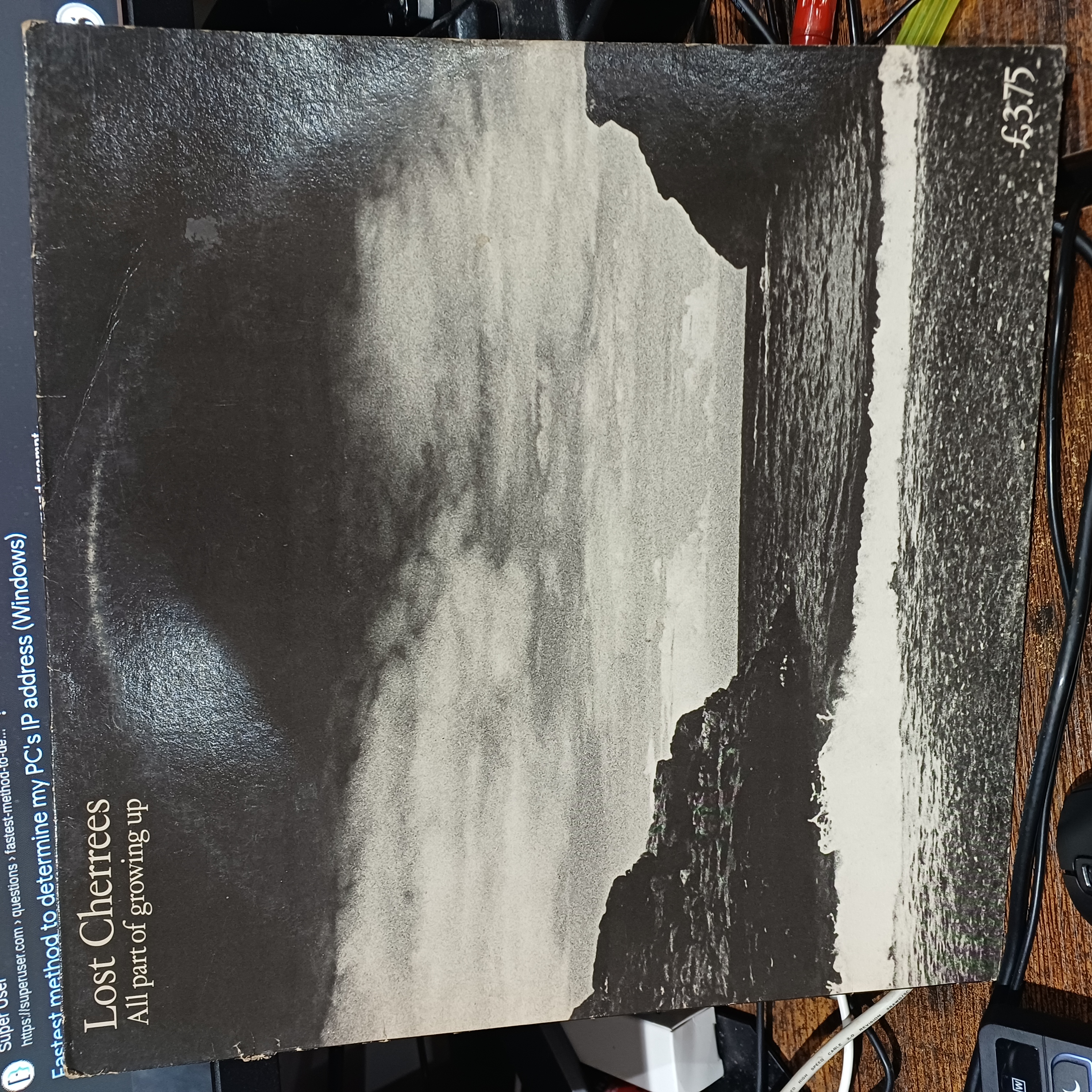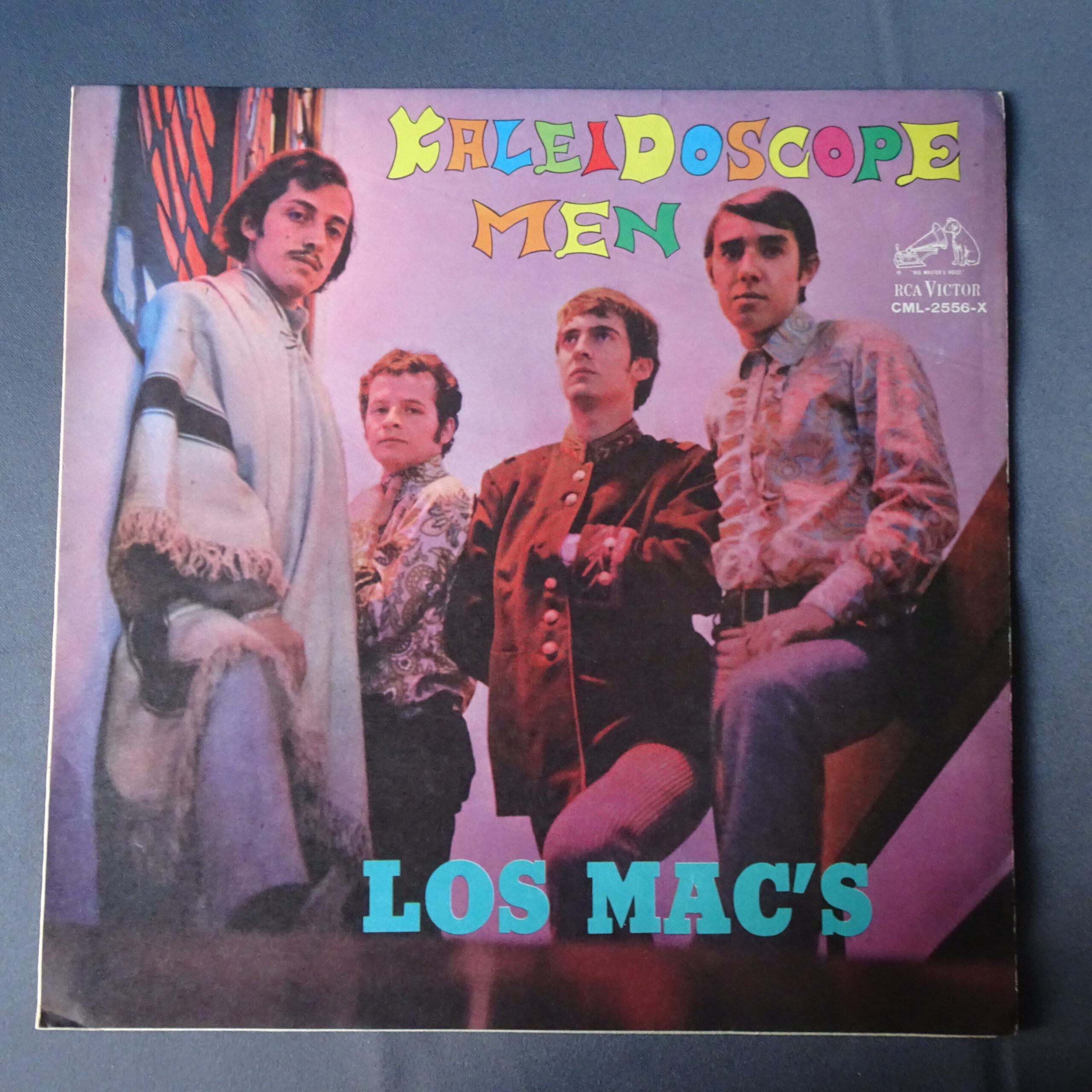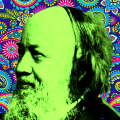
Windows sub-system Linux -
WSL is great in Windows 11 and I’m mostly using the Ubuntu sub-system for Hugo and web development as it’s quick and easy to move around.
I don’t hate Windows 11 but it has it’s annoyances.
Pinning a WSL directory to Quick Access in File Explorer seems to be broken since December Windows 11 updates but work around is to map the WSL directory as a network drive..
In file explorer open WSL something like this:
\\wsl.localhost

Right clicking on the Ubuntu Folder there from directory listing and the map to a drive of your choice and then quick access will work from that drive..
I think now get a spellcheck setup in Sublime ;-)